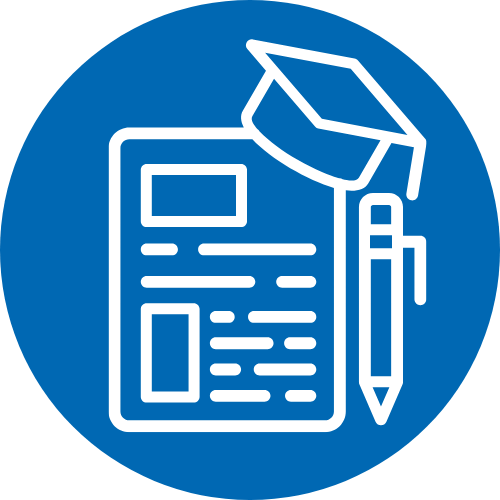Special | A | B | C | D | E | F | G | H | I | J | K | L | M | N | O | P | Q | R | S | T | U | V | W | X | Y | Z | ALL
G |
|---|
Get Grammarly PremiumYou should have received an email invitation to join ACOM's premium Grammarly subscription. That email provides a link for you to create a premium Grammarly account. You will not be able to join ACOM's premium Grammarly subscription without this email invitation. If you have not received the email invitation, please let us know. If you have created an account already, you can sign out and then use the link in your email to sign in again. This should link you to ACOM's premium Grammarly subscription. If you need any help with this please feel free to contact us at moodle@acom.edu.au. | ||
Guide to Academic Writing | |
Guides to Different Writing Styles | |
Background Colour
Font Face
Font Kerning
Font Size
Image Visibility
Letter Spacing
Line Height
Link Highlight
Text Colour